hello दोस्तों! इस post में आपको flood fill algorithm in hindi और boundary fill algorithm in hindi (फ्लड फिल अल्गोरिथम और बाउंड्री फिल क्या है?) के बारें में बताऊंगा. मैंने इससे पहले computer graphics के बहुत सारें topic लिखे है आप उन्हें भी पढ़ लीजिये. तो चलिए शुरू करते है:-
टॉपिक
इसे पढ़ें:- कंप्यूटर ग्राफ़िक्स क्या है और इसके types कितने है?
flood fill algorithm in hindi – फ्लड फिल अल्गोरिथम क्या है?
कभी-कभी, एक ऐसा object होता है जिसमें हम उसके area तथा boundary को अलग अलग colors के द्वारा fill करना चाहते है. तो हम इस प्रकार के objects को interior colors के द्वारा paint करते है. इसमें boundary color को search नही किया जाता है जैसा कि boundary filling अल्गोरिथम में करते है.
इसमें object की boundary में निर्भर होने के बजाय यह fill color पर निर्भर रहता है. दुसरें शब्दों में कहें तो यह object के interior color को fill color के साथ replace कर देता है. जब original interior color का एक भी pixel नहीं बचता है तो यह flood fill algorithm पूरी हो जाती है.
algorithm of flood fill-
floodfill4 (x, y, fillcolor, oldcolor: integer)
begin
if getpixel (x, y) = old color then
begin
setpixel (x ,y, fillcolor)
floodfill4 (x+1, y, fillcolor, oldcolor)
floodfill4 (x-1, y, fillcolor, oldcolor)
floodfill4 (x, y+1, fillcolor, oldcolor)
floodfill4 (x, y-1, fillcolor, oldcolor)
end.boundary fill algorithm in hindi -बाउंड्री फिल अल्गोरिथम क्या है?
जैसा इस अल्गोरिथम का नाम है यह काम भी ऐसे ही करती है. यह algorithm जो है वह object के अंदर एक point को choose करती है और fill करना start कर देती है जब तक कि यह boundary को hit ना कर जाएँ.
इस algorithm के कार्य करने के लिए boundary का color तथा जिस color हम fill कर रहे है वो दोनों different होने चाहिए.
boundary fill algorithm के दो methods होते हैं.
- 4-connected
- 8-connected
4 connected
इस तकनीक में 4 connected pixels का प्रयोग किया जाता है जैसा कि चित्र में दिखाया गया है. हम pixels को current pixels के उपर, नीचे, दायें तथा बाएं रखते है और यह process तब तक चलती रहती है जब तक कि different color के साथ boundary को ढूंड ना लें.
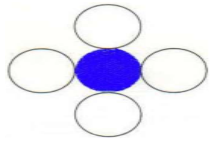
8 connected
यह area में color को fill करने का सबसे best तरीका है. इसमें 8 connected pixels का प्रयोग किया जाता है जैसा कि चित्र में दिखाया गया है. जैसा कि हमने 4 connected तकनीक में किया था वैसे ही हम इसमें pixels को current pixels के top, bottom, left तथा right में pixels को रखेंगे.
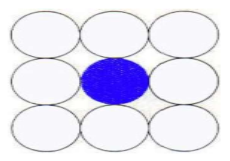
इसमें diagonals में भी pixels को रखते है जिससे कि current pixel का पूरा area cover हो जाये. यह प्रक्रिया तब तक चलती है जब तक कि boundary को different color के साथ ढूंड ना लिया जाये.
algorithm of boundary fill (4-connected)
Boundary fill (x, y, fill, boundary)
1) Initialize boundary of the region, and variable fill with color.
2) Let the interior pixel(x,y)
(Now take an integer called current and assign it to (x,y))
current=getpixel(x,y)
3) If current is not equal to boundary and current is not equal
to fill then set pixel (x, y, fill)
boundary fill 4(x+1,y,fill,boundary)
boundary fill 4(x-1,y,fill,boundary)
boundary fill 4(x,y+1,fill,boundary)
boundary fill 4(x,y-1,fill,boundary)
4) End.निवेदन:- अगर आपको यह पोस्ट पसंद आई हो तो इसे अपने दोस्तों के साथ जरुर share कीजिये तथा अपने सवाल को कमेंट के द्वारा बताइए. धन्यवाद.
Sir plz Edm ke notes upload Hindi m
achha bataya h sir ji
Scan line polygon fill algorithm in Hindi
Sir please send
ok, i will try to add this topic. keep visiting for updates…
sir DDA line drawing algorithm plz
Thanku vry much sir
Your explanation language is very good