हेल्लो दोस्तों! आज हम इस आर्टिकल में Linux Commands in Hindi (लिनक्स के सभी कमांड) के बारें में पढेंगे. इसे बहुत ही आसान भाषा में लिखा गया है. इसे आप पूरा पढ़िए, यह आपको आसानी से समझ में आ जायेगा. तो चलिए शुरू करते हैं:-
Linux में Command एक प्रोग्राम या यूटिलिटी होती है जिन्हें command line में run किया जाता है. हम linux ऑपरेटिंग सिस्टम में commands को run करके अपने कार्य को पूरा कर सकते हैं.
Linux Commands in Hindi – लिनक्स के सभी कमांड
नीचे आपको linux commands की पूरी लिस्ट दी गयी हैं:-
| SN. | कमांड का नाम | विवरण | syntax |
|---|---|---|---|
| 1 | pwd command | इस कमांड का इस्तेमाल working directory की लोकेशन को डिस्प्ले करने के लिए किया जाता है। | pwd |
| 2 | mkdir Command | इस कमांड का उपयोग किसी भी directory के अंदर एक नई directory बनाने के लिए किया जाता है। | mkdir <directory name> |
| 3 | rmdir Command | इस कमांड के द्वारा हम directory को डिलीट कर सकते हैं. | rmdir <directory name> |
| 4 | ls Command | इस कमांड का प्रयोग directory के content को डिस्प्ले करने के लिए किया जाता है। | Is |
| 5 | cd Command | इस कमांड का इस्तेमाल वर्तमान directory को बदलने के लिए किया जाता है. | cd <directory name> |
| 6 | touch Command | इस कमांड का प्रयोग empty files को create करने के लिए किया जाता है। | touch <file name> touch <file1> <file2> …. |
| 7 | cat Command | इस कमांड का उपयोग फाइल बनाने , फाइल में मौजूद कंटेंट को डिस्प्ले करने , और फाइल के कंटेंट को कॉपी करने के लिए किया जाता है। | cat [OPTION]… [FILE].. |
| 8 | rm Command | इस कमांड का इस्तेमाल फाइल्स को remove करने के लिए किया जाता है। | rm <file name> |
| 9 | cp Command | इस कमांड का इस्तेमाल file और directory को कॉपी करने के लिए किया जाता है। | cp <existing file name> <new file name> |
| 10 | mv Command | इसका उपयोग किसी फाइल या डायरेक्टरी को एक स्थान से दुसरे स्थान में ले जाने के लिए किया जाता है। | mv <file name> <directory path> |
| 11 | rename Command | इसका इस्तेमाल फाइल का नाम बदलने के लिए किया जाता है। | rename ‘s/old-name/new-name/’ files |
| 12 | head Command | इसका इस्तेमाल एक फ़ाइल कंटेंट को डिस्प्ले करने के लिए किया जाता है। | head <file name> |
| 13 | tail Command | यह कमांड भी head कमांड की तरह होती है. परन्तु इसका इस्तेमाल error message को डिस्प्ले करने के लिए किया जाता है। | tail <file name> |
| 14 | tac Command | यह कमांड फ़ाइल के content को reverse order (उल्टे क्रम) में डिस्प्ले करता है। | tac <file name> |
| 15 | more command | यह कमांड cat command की तरह होता है जिसका इस्तेमाल फाइल के कंटेंट को display करने के लिए किया जाता है। | more <file name> |
| 16 | less Command | यह more command की तरह होता है जिसमे कुछ extra features शामिल होते है। | less <file name> |
| 17 | su Command | यह कमांड यूजर को Linux shell तक पहुंचने का access प्रदान करता है। | su <user name> |
| 18 | id Command | इस कमांड का प्रयोग user ID (UID) और group ID (GID) को डिस्प्ले करने के लिए किया जाता है। | id |
| 19 | useradd Command | इसका प्रयोग किसी यूजर को linux server पर add और remove करने के लिए किया जाता है। | useradd username |
| 20 | passwd Command | इसका उपयोग यूजर के लिए पासवर्ड बनाने और बदलने (change) करने के लिए किया जाता है। | passwd <username> |
| 21 | groupadd Command | इसका उपयोग group बनाने के लिए किया जाता है। | groupadd <group name> |
| 22 | cut Command | इस कमांड का उपयोग किसी फाइल के column को select करने के लिए किया जाता है। | cut -d(delimiter) -f(columnNumber) <fileName> |
| 23 | grep Command | इस कमांड का उपयोग एक file में content को search करने के लिए किया जाता है. | command | grep <searchWord> |
| 24 | comm Command | इस कमांड का उपयोग दो फाइलों की आपस में तुलना करने के लिए किया जाता है। | comm <file1> <file2> |
| 25 | sed command | sed command को stream editor के नाम से भी जाना जाता है। इस कमांड का उपयोग फाइलों को edit करने के लिए किया जाता है। | command | sed ‘s/<oldWord>/<newWord>/’ |
| 26 | tee command | यह एक प्रकार का फ़िल्टर है जिसका इस्तेमाल standard input से read करने और standard output में print करने के लिए किया जाता है. | cat <fileName> | tee <newFile>| cat or tac |….. |
| 27 | tr Command | इसका उपयोग फाइलों को lower case और upper case में translate करने के लिए किया जाता है। | command | tr <‘old’> <‘new’> |
| 28 | uniq Command | इस कमांड का उपयोग सूचि (list) बनाने के लिए किया जाता है। | command <fileName> | uniq |
| 29 | wc Command | इसका इस्तेमाल files में मौजूद lines, words, और characters की गणना करने के लिए किया जाता है। | wc <file name> |
| 30 | od Command | इसका इस्तेमाल फाइल के कंटेंट को hexadecimal, octal, और ASCII characters में display करने के लिए किया जाता है। | od -b <fileName> // Octal format od -t x1 <fileName> // Hexa decimal format od -c <fileName> // ASCII character format |
| 31 | sort Command | इस कमांड का उपयोग फाइल को alphabetical order में arrange (क्रमबद्ध) करने के लिए किया जाता है। | sort <file name> |
| 32 | gzip Command | इसका उपयोग फाइल के साइज को छोटा करने के लिए किया जाता है। | gzip <file1> <file2> <file3>… |
| 33 | gunzip Command | इस कमांड का उपयोग फाइल को decompress करने के लिए किया जाता है। | gunzip <file1> <file2> <file3>. . |
| 34 | find Command | इस कमांड का उपयोग directory में किसी ख़ास फाइल को खोजने के लिए किया जाता है। | find . -name “*.pdf” |
| 35 | locate Command | इस कमांड का उपयोग file name से फाइलों को खोजने के लिए किया जाता है। | locate <file name> |
| 36 | date Command | date command का उपयोग date, time और time zone, को डिस्प्ले करने के लिए किया जाता है। | date |
| 37 | cal Command | इस कमांड का उपयोग वर्तमान month के calender को display करने के लिए किया जाता है। | cal< |
| 38 | sleep Command | इसका इस्तेमाल terminal को hold करने के लिए किया जाता है। | sleep <time> |
| 39 | time Command | इस कमांड का उपयोग कमांड को execute करते वक़्त टाइम को डिस्प्ले करने के लिए किया जाता है। | time |
| 40 | zcat Command | इस कमांड का उपयोग compressed files को डिस्प्ले करने के लिए किया जाता है। | zcat <file name> |
| 41 | df Command | इस कमांड का उपयोग फाइल सिस्टम में disk space को डिस्प्ले करने के लिए किया जाता है। | df |
| 42 | mount Command | इस का उपयोग बाहरी file system को file system से कनेक्ट करने के लिए किया जाता है। | mount -t type <device> <directory> |
| 43 | exit Command | इसका इस्तेमाल वर्तमान shell से बाहर निकलने के लिए किया जाता है। | exit |
| 44 | clear Command | इस कमांड का उपयोग terminal screen को साफ़ (clear) करने के लिए किया जाता है। | clear |
| 45 | ip Command | यह कमांड ipconfig command का updated वर्शन है। इस कमांड का उपयोग IP address को assign करने , interface को initialize करने और interface को disable करने के लिए किया जाता है। | ip a or ip addr |
| 46 | ssh Command | यह कमांड ssh protocol के माध्यम से remote connection का निर्माण करता है। | ssh user_name@host (IP/Domain_name)</p> |
| 47 | mail Command | इसका उपयोग कमांड लाइन से email भेजने के लिए किया जाता है। | mail -s “Subject” <recipient address> |
| 48 | ping Command | इसका उपयोग दो nodes के बिच की connectivity की जांच करने के लिए किया जाता है। | ping <destination> |
| 49 | host Command | इस कमांड का उपयोगdomainname के IP address को डिस्प्ले करने के लिए किया जाता है। | host <domain name> or <ip address> |
Exam में पूछे जाने वाले प्रशन
लिनक्स कमांड एक प्रोग्राम या यूटिलिटी होती है जिन्हें विशेष कार्य करने के लिए terminal में execute किया जाता है.
pwd, cd, cat, is, mkdir
Reference:– https://www.javatpoint.com/linux-commands
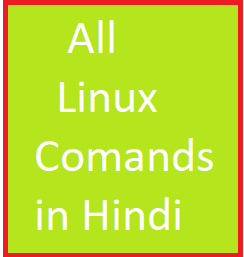
निवेदन:- अगर आपके लिए All Linux Command in Hindi – (लिनक्स के सभी कमांड) का यह पोस्ट उपयोगी रहा हो तो इसे अपने दोस्तों के साथ अवश्य share कीजिये. और आपके जो भी questions हो उन्हें नीचे comment करके बताइए. धन्यवाद.
That was good but there is no syntex of any command
There is syntax. Please scroll table side wise to see the syntax